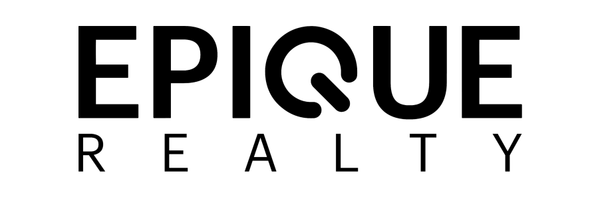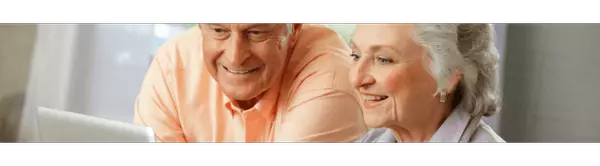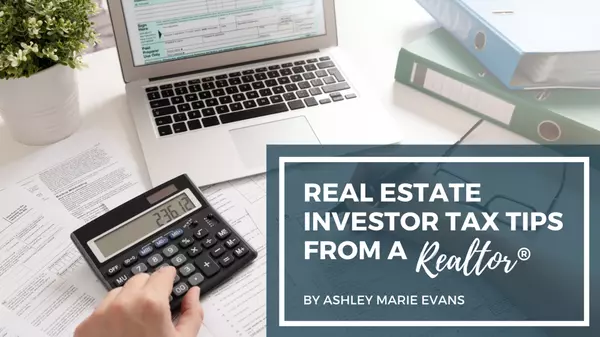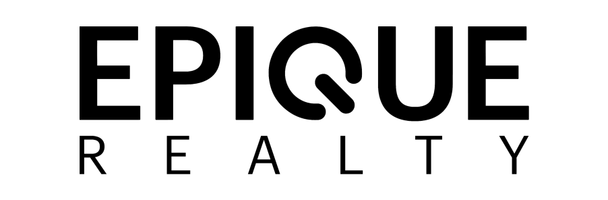Using Notion to Help Organize Your Move
Welp, it's happening again...I'm moving. I have moved over 11 times in the past 6 years. I know what you're thinking. How is that even possible? Well, when you work in the apartment industry and get transferred between properties - let's just say you get pretty familiar with cardboard boxes and moving trucks. But, this move is different! My boyfriend and I are making a leap and moving in together and I could not be happier. We've found the perfect house for rent in Lakeland, TN. It has tons of natural light and MORE than enough space for the two of us and our little dog Roo. Most of my stuff has been living in a storage unit for the past year while I lived at home with my parents. I was so excited when I went to visit my stuff for the first time once we got approved for the house. I said "Hey stuff! You have a home again!". Now with all the pleasantries out of the way, it's time to get down to the nitty-gritty and actually start getting organized for this move.
Recently, my lovely boyfriend (and soon-to-be roomie!), told me about a software application called Notion. Notion is an organizational tool equipped with the ability to take your note-taking & even database entry to a whole new level. Seriously you guys, this app has changed my life. I am now using it to organize honestly every part of my life, from a degree progress tracker, social media planning for Mem2Arl, and now my move! The best part? IT'S FREE! Here's how I am using it to keep my head straight during this stressful (but super exciting) time.
Disclaimer - I am still a newbie at Notion. There are some seriously impressive templates out there. You literally just have to google "Notion Templates" and you can find pretty much a template for anything.
The first thing I wanted to create was a Task List. I am a to-do list queen, and I get it from your other favorite realtor, my mom. I have to break down big projects, like a move, into bite-size chunks in order to not get overwhelmed. With Notion, you can create tables with different types of clickable columns.

You see I can create custom tags to set priority levels and even put in a status tracker as well. The other great thing is I can add deadlines to items and then change to view to a calendar and BOOM! There it is in a calendar view. You can also create a plain ole checklist. That makes a super satisfying noise when you check something off!

I also was able to make a Moving Expense Chart as well. Notion has some very similar features to Excel where it can do basic calculations and even more.
Now that I'm organized I can finally start focusing on what really matters - filling up those cardboard boxes. You know "the fun part".
If you want to see a real pro use Notion to organize her packing on a WHOLE OTHER LEVEL check out this video here:
Ready to check out Notion for yourself click the link here: Download Notion For Free
Categories
Recent Posts